Writing a program
Only after all of the preceding operations have been completed we are able to start writing a program. This sample program is fairly simple and serves to illustrate creation of a project.
PROCESSOR 16f84
#include "P16F84.inc"
__CONFIG _CP_0FF & _WDT_0FF & _PWRTE_0N & _XT_0SC
CBLOCK 0x0C ;RAM starting address
HICNT
;Auxiliary variables for macro pausems
LOCNT
LOOPCNT
ENDC
ORG 0X00 ;Reset vector
GOTO MAIN
ORG 0X04 ;Interrupt vector
GOTO ISR ;no interrupt routine
INCLUDE "ROMUX_LIB.INC"
MAIN ;Main program
BANKSEL TRISB ;Select bank containing TRISB
CLRF TRISB ;Port B is output
BANKSEL P0RTB ;Select bank containing P0RTB
LOOP
MOVLW 0X00 ;Sraitch off diodes on port B
MOVWF P0RTB
PAUSEMS .500 ;500ms delay (0.5sec)
MOVLW OXFF ;Switch on diodes on port B
MOVWF P0RTB
PAUSEMS .500 ;500ms delay (0.5sec)
GOTO LOOP ;Jump to label Loop
END
You should re-write the program to the newly opened window or just copy/paste it from the disk.
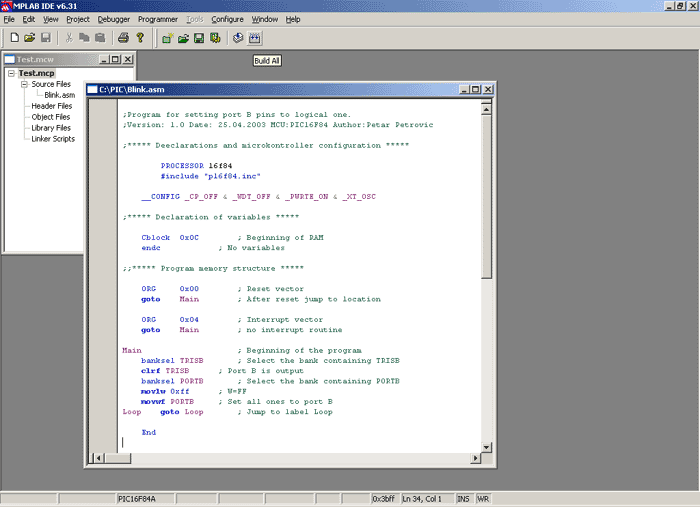
Main window with blink.asm program
When the program is copied to
"Blink.asm" window, we can use PROJECT -> BUILD ALL command to
translate the program to executable HEX form. The last sentence in the
window is the most important one, because it shows whether translation was
successful or not. "BUILD SUCCEEDED" is a message stating that translation
was successful and that there were no errors.
In case that error does show up, you need to double click on error message in 'Output' window. This
will automatically take you to the assembler program, to the line where the error
was encountered.
User Comments
No Posts found !Login to Post a Comment.